12:50提示:已经凉凉了,大家别试了。
第1步:打开网址登录:http://changshi.wo.cn/wx/order.html

第2步:点击我的订购记录,复制浏览器网址可以看到有个userid=xxxx
(把%3D也复制上)复制xxxx内容
例:http://changshi.wo.cn/wx/his.html?userid=xxxx&spid=1150&vipstatus=3
第3步:替换下面链接中的【粘贴到这里】为刚才复制的【xxxx】代码,复制链接到浏览器中打开
| http://changshi.wo.cn/wx/cschannelorder?cpid=changshi&spid=1150&orderType=0&userid=粘贴到这里&channel=H5_&productinfos=%7B%22productId%22%3A%2290275428%22%2C%22packageCode%22%3A%2251934769%22%2C%22discntCode%22%3A%228217798%22%2C%22discntFee%22%3A%222000%22%2C%22discntStartDate%22%3A%2220181202184404%22%2C%22discntEndDate%22%3A%2220991231235959%22%2C%22discntOrderState%22%3A%220%22%2C%22spid%22%3A%221150%22%2C%22discntValue%22%3A%221%22%7D&apptype=2 |
第4步:返回结果代表成功,可以去掌厅查看办理记录
成功效果就是这样:
PC端效果:
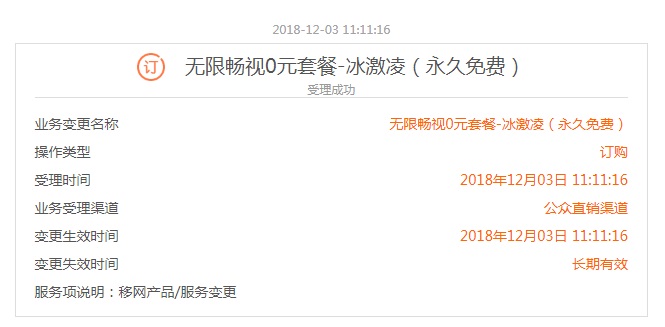
手机端看效果:


